CartFlows offers native Facebook pixel integration, but we also directly integrate with the 2 most popular Facebook pixel plugins for WordPress.
If you already use PixelYourSite or PixelCaffene you will be happy to know that CartFlows fully integrates with them.
But if you don’t use either of those, as of CartFlows version 1.3, we offer native integration.
Enabling Facebook pixel integration is very simple.
Go to CartFlows > Setting > Integrations > “Facebook Pixel Setting”
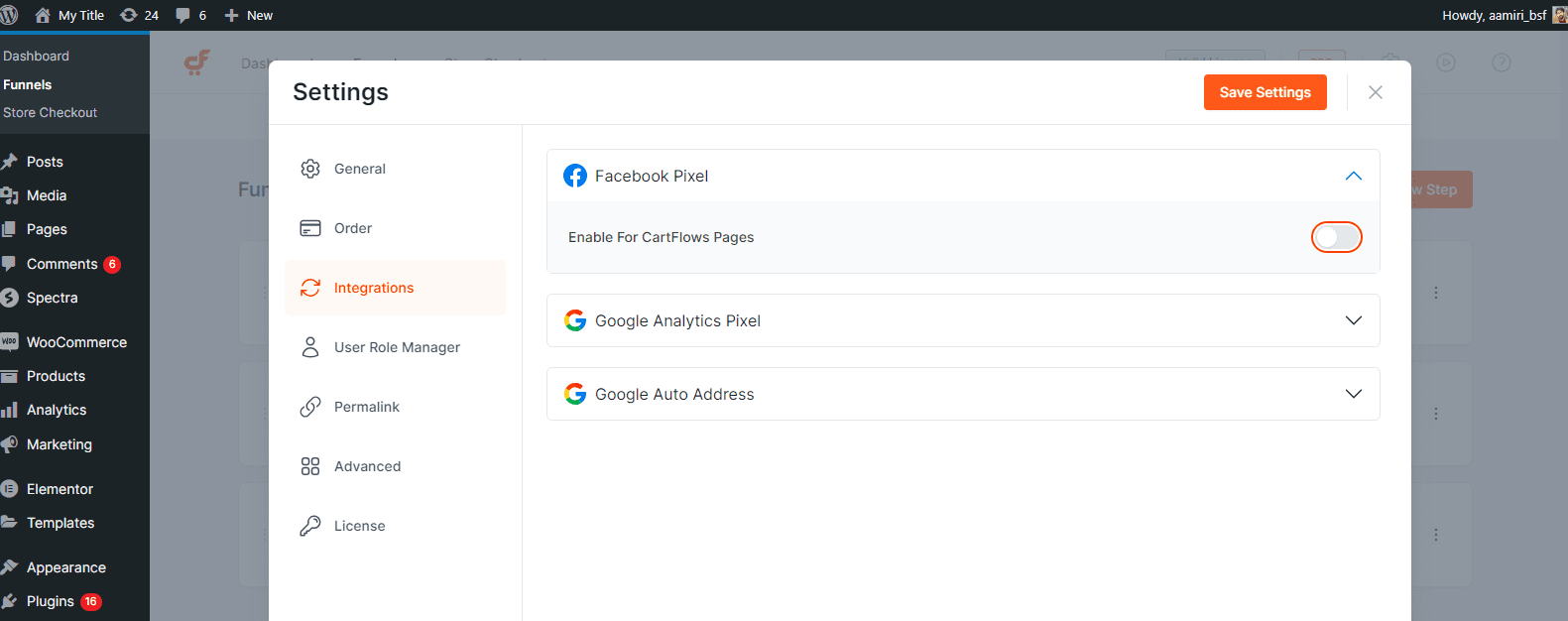
Switch the Toggle to enable and the setting will be displayed.
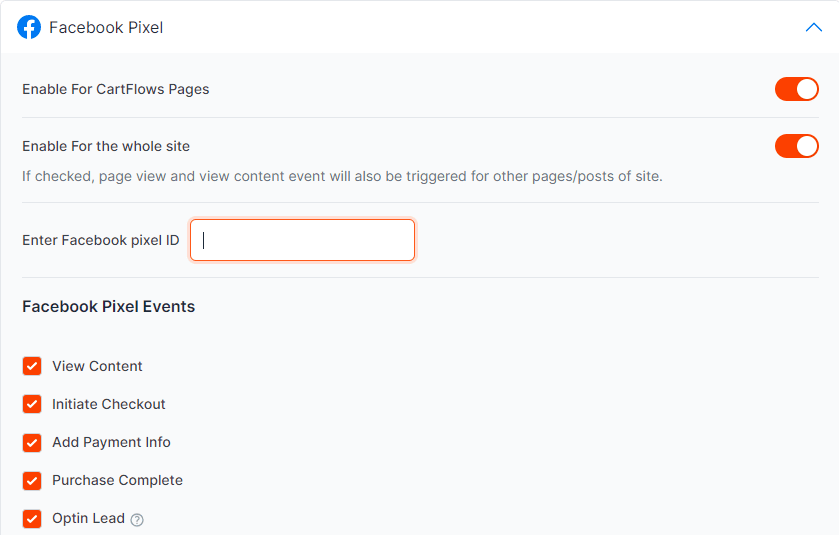
This is where you can enter your Facebook pixel ID and enable the events you would like tracked.
Save your settings and you are done.
Read More on –
