Do you notice an Error Message – Please select a Simple, Virtual and Free product.
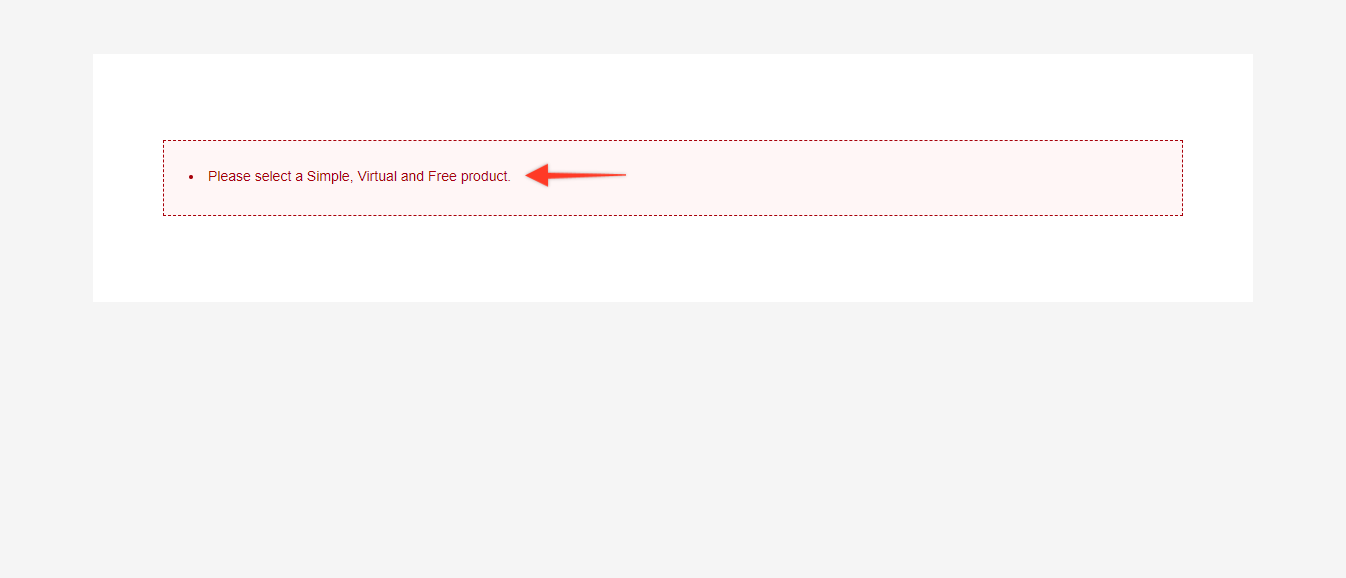
Solution:
Following are the steps using which you can select the free Simple & virtual products on the optin page of the CartFlows.
Step 1: Go to CartFlows -> Funnels -> Your_Funnel
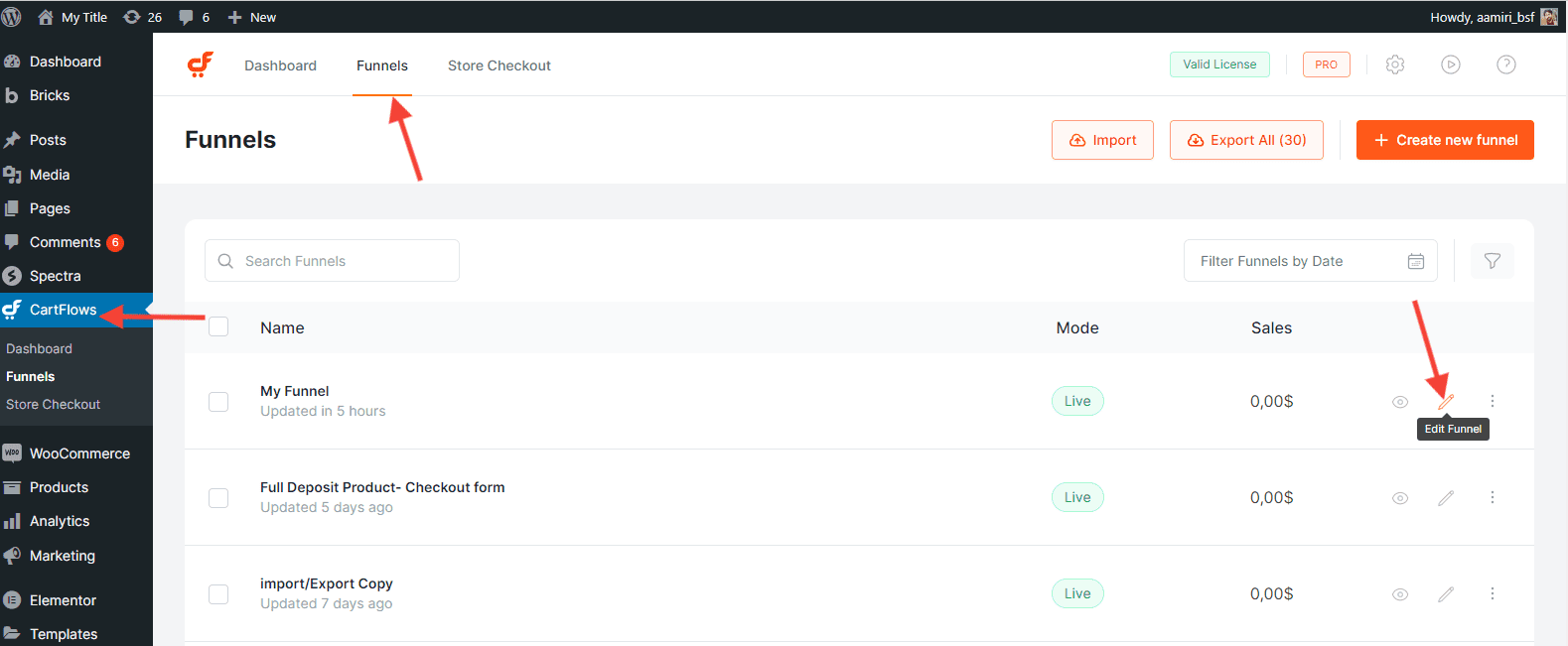
Step 2: Click the Settings icon on the Optin Step.
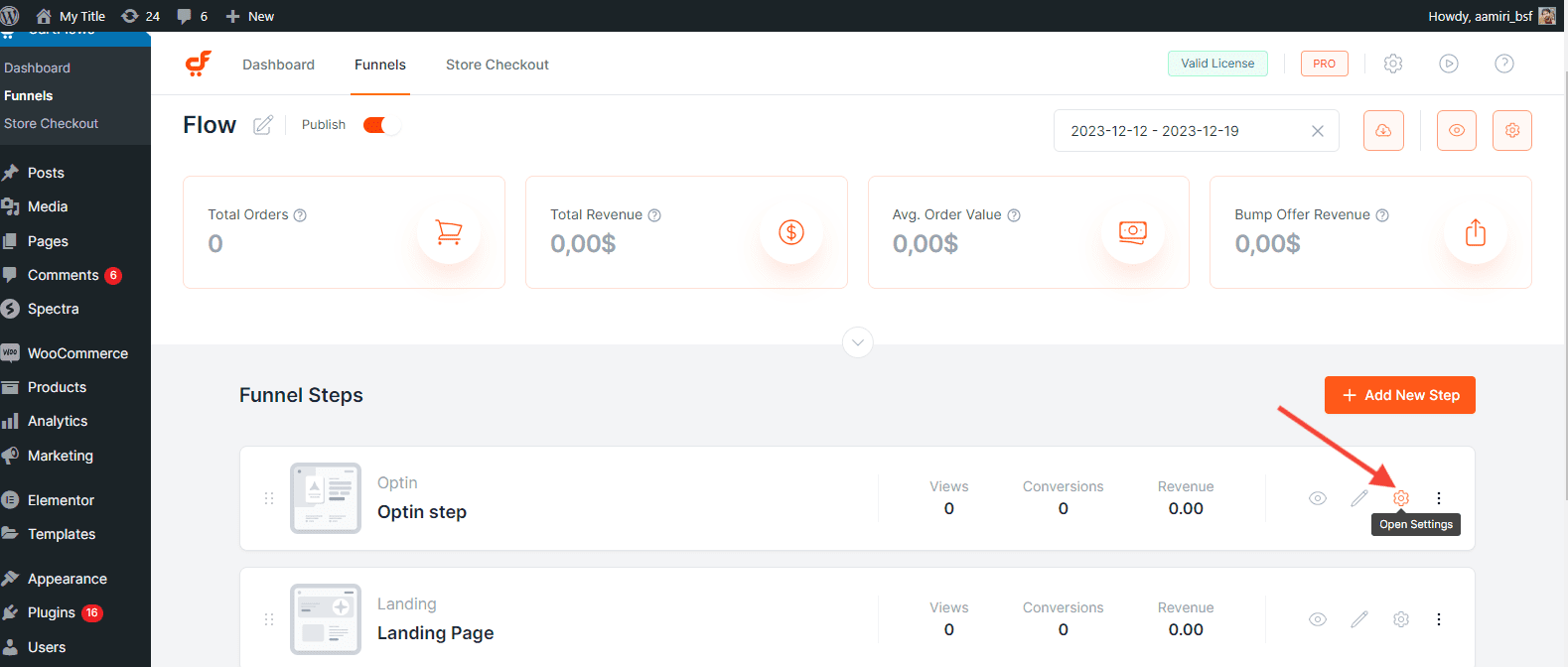
Step 3: Navigate to the Products Tab and Search & select your free simple or Virtual product from the optin page.
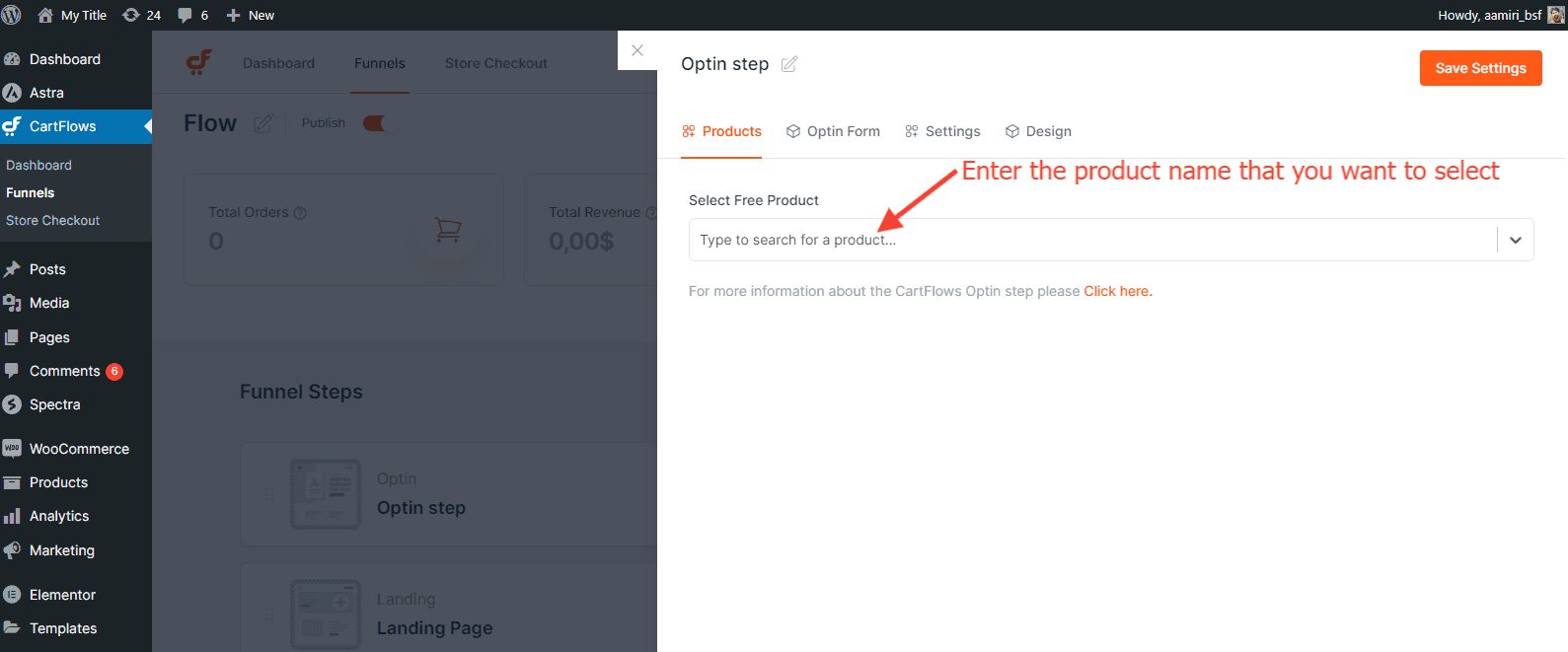
In a Nutshell, to resolve this issue, you will need to select Simple & Virtual Products.
The Optin Step type only allows selling the above-mentioned type of products. This Step Type provides only three fields such as First Name, Last Name, Email ID.
So the user cannot make a payment in this scenario, this is the reason you need to set the zero price value Simple / Virtual product.
If you need to add more custom fields in the Optin Type you will need the CartFlows Pro version.
