Perfecting your order bumps can help scale the average order value of your store. But what is an order bump? And how do they work?
In this guide, I will explain about order bumps with examples and also demonstrate how you can implement an order bump on your eCommerce store.
Let’s get started!
- What Is an Order Bump and How Is It Used?
- Order Bumps vs Upsells – The Main Differences
- The Psychology Behind Order Bumps
- How Adding Order Bumps Can Boost Your Store Revenue
- How to Create the Perfect Order Bump Offer
- Real-world Examples of Order Bumps
- How To Add Order Bumps to Your Website With CartFlows
- Conclusion
What Is an Order Bump and How Is It Used?
An order bump is an offer displayed just before someone completes payment at checkout.
Order bumps are generally lower cost products that complement the existing product, and help increase your store’s average order value.
How is an order bump used in real life?

If you’ve ever visited a McDonald’s or Starbucks, or shop online frequently, you have seen order bumps in action.
You may not have known the name for it, but you see them all the time.
When you visit Starbucks and order a coffee, the Barista asks if you’d like to add whipped cream or an extra espresso shot, before they swipe your card.
Similarly, at McDonald’s, when you order a burger, you’re offered fries. And if you add fries, they ask if you’d like to upgrade to a meal.
These stores are bumping your order with add-on products, to increase spending.
And that’s what an order bump is.
Time to dive deeper into the concept, understand how order bumps on eCommerce stores work, the psychology behind it, and how to implement them.
Order Bumps vs Upsells – The Main Differences
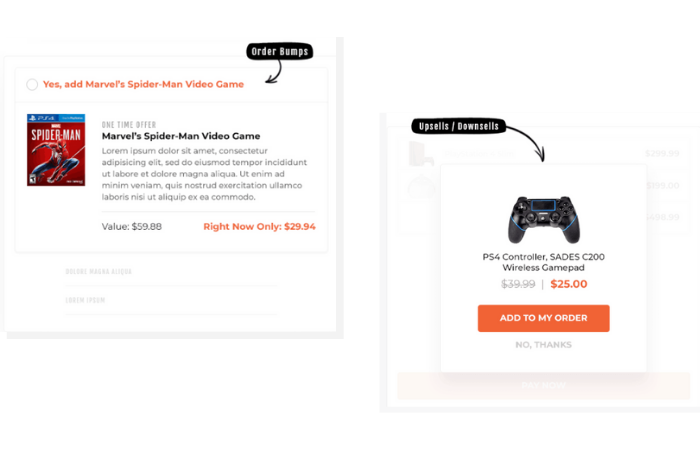
The words order bumps and upsells are thrown around a lot. But is there any difference in these concepts or are they the same?
Let’s explore the differences between order bumps and upsells.
Order bumps – The term order bump means a bump in the order value. So any offer that a store displays to increase the value of the current order, right before the purchase is complete is called an order bump. This allows the store in making more sales from just one transaction.
Upsells – While the purpose is to increase the amount of money a customer spends in your store, the way upsells are implemented is different. Any product that is displayed to the customer after the payment is complete is called an upsell.
Order Bumps | Upsell |
|---|---|
|
|
|
|
|
|
|
|
The Psychology Behind Order Bumps
You work hard to make your eCommerce store successful. Designing the website, running ads and marketing campaigns, fulfilling orders and everything in between.
So when a user reaches your website through any of your marketing channels, you can assume they are interested in your products.

Here’s why order bumps work:
When someone adds a product to cart, they have already accepted your store as trustworthy and has been anchored to your prices.
The right dataset will tell you what products your existing customers have purchased in combination.
When you ask if the customer wants to also buy the “add-on” product with her existing item, they are far more likely to accept the offer.
It adds value to their life since they are already purchasing the main product. The customer may not even know you have the add-on and will thank you for letting them know it’s available.
Finally, if you can offer the add-on at a discounted price, you make order bumps even more compelling.
This happens because your customer has already made up their mind about spending a specific amount of money.
If they see a product that adds value to a current product, that is available as a “Combo” at a discounted price, you compel them into adding the second product to their order as well.
Order bumps work because:
- Customer has made up their mind to purchase something
- Your store has earned trust
- You’ve found the right product with past data
- Customers see the best product that will add value to their current purchase
- And the add-on is available at a discount if purchased together
If you have linked your eCommerce store so you can also sell on Etsy or another marketplace, order bumps can work there too. They are a great way to boost profits because the psychology is exactly the same.
But can adding order bumps really make a difference?
How Adding Order Bumps Can Boost Your Store Revenue

According to multiple studies, the cart abandonment rate for eCommerce stores is over 50%. More people are leaving a purchase halfway than are completing it.
To grow your brand in such a competitive landscape, it’s important to maximize your average order value.
When done properly, each customer is worth more to you which means you need fewer transactions to generate healthy revenues.
Let’s take an example of how order bumps can increase revenue.
Suppose a single tech product store gets 1000 customers every month. If most customers need to buy only a single product, the average order value (AOV) of the store is the cost of the product – $1500.
The store owner now decides that they want to add an insurance offer. This adds $50 to the product cost.
Users who opt for this offer instantly add $50 to the cart value.
Since the value of the insurance is highly discounted, a lot of customers choose to go with the product + insurance combination.
If 50% of the users go with the combo, the AOV of the store is now $1525 without additional effort.
We’re sure you get the idea…
Now, how do you create the perfect order bump offer and combo that will convert the maximum number of users.
How to Create the Perfect Order Bump Offer
A perfect sales funnel with an order bump converts. Period.
But the process of finding the right offer for an order bump is what this section is all about.
So let’s dive right into the three important considerations to make before you choose a combination product.
Complimentary to the Existing Product in the Cart

Taking the McDonald’s example from above, they offer fries to bump your order up.
But why fries? Why not something else?
Fries complement your existing food order. They enhance your experience of eating at McDonald’s, add to the taste, and keep you satisfied for much longer.
Translating this to the tech product store example that we discussed above, the insurance directly complements the tech product purchase.
People want to safeguard their electronics and insurance that covers damages helps with that.
Find a product that not only adds value to your customer’s existing purchases, but also something that’s a no-brainer.
Lower Priced To Round Off the Total

When a customer is at the checkout, they have made up their mind to make a purchase of a specific amount.
You need to have an order bump that does not exceed that amount.
The best option is to find a complementary product that rounds-off the total.
A product that rounds off the total is easy to purchase because the human mind finds comfort in round figures.
Finally, make sure that your product is not too cheap. Very cheap products do not have the same perceived value as a higher cost product.
Add Discounts for Purchasing Along With the Product

You got a complementary, low cost product that rounds off the total bill value. What else can you do to make this even more attractive?
Offer a discount.
If you want a higher perceived value for your order bump, slash a high price of your bump and show it as if it’s available at a very large discount.
Be genuine about the price you cut. It could simply be a product that you already have in your store and are offering a discount to purchase in combination.
Customers can see through bad offers.
Real-world Examples of Order Bumps
Enough of the theory. Let’s see some real-world examples of order bumps and how they help improve the bottom line of all your favorite stores.
McDonald’s

We’ve talked about McDonald’s enough in this article already. It is one of the highest grossing burger stores in the world.
They do so by improvising on their bottom lines.
Imagine you go to buy a burger. The cashier quickly asks you if you’d like fries or Coke with the order. And customers generally say yes to this. This increases the order value per customer.
As more people get used to ordering their food products in a meal or in a pair, the order value continues to increase.
Starbucks

Been to a Starbucks for a coffee recently? The moment you place an order for a coffee, you’re offered an upgrade. This could be an extra espresso shot or some whipped cream to top your coffee.
Starbucks already has very healthy profit margins.
Pair that with small add-ons that cost anywhere from $0.25 to $1 for something as cheap as whipped cream, and you can see why Starbucks thrives much better than other coffee shops.
Home Depot

The offline general stores understand how placing specific items at specific locations within the store optimize their average order values.
Home Depot is no different.
You see the aisles are arranged in a specific manner to get customers to spend a maximum amount of time browsing.
Along with that, you also see smaller, low cost products placed right at the checkout counters. These are some “impulse” products that you may not need but would surely “like-to-have” since they’re offered here.
This order bump strategy is utilized by most supermarkets and large retailers.
Amazon
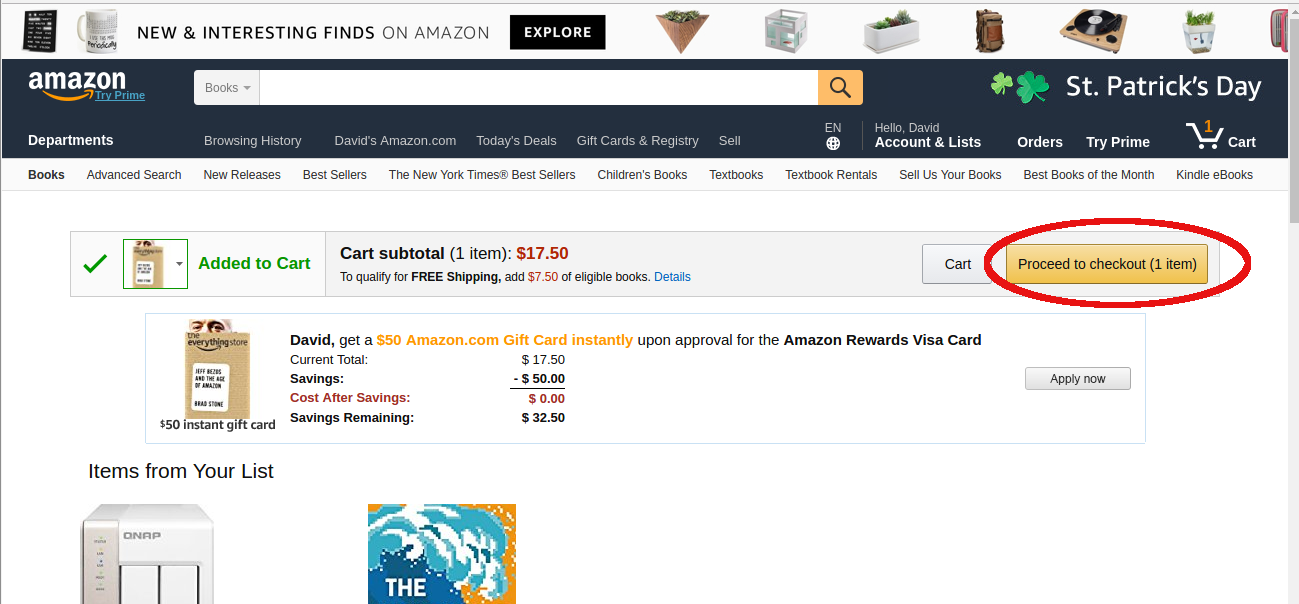
The world’s highest grossing eCommerce store is no other than Amazon. And it understands consumer psychology really well. That’s one of the major reasons why it achieved the success that it did.
The recommendation engine of Amazon is smart enough to understand your past behavior and recommend the right products at the right time. While it isn’t anywhere near perfect, it’s perfect enough to build the most valuable company on the planet.
Unlike other stores with fixed order bumps, Amazon offers AI-based personalization to showcase the best order bump products that you are highly likely to buy.
Walmart

Walmart and Home Depot are quite alike in how they operate. This is also why we can see them both thrive with very high revenue.
The stores of Walmart are designed to have their order bumps right at the checkout counters. These are small impulse products like chocolates, ice creams, gum, etc that are easy to pick and go.
Apple

Right before you checkout, Apple offers the Applecare+ upgrade. This simple upgrade helps you safeguard your expensive Apple products from damage by insuring them.
Since the Applecare subscription is offered at a very low price compared to what you’d pay if a part gets damaged, this is a no-brainer offer for anyone who cares about their tech.
From our observation, insurance goes well with tech.
How To Add Order Bumps to Your Website With CartFlows
To follow through with the next steps, you will need WordPress with WooCommerce and CartFlows installed.
From the WordPress dashboard, edit a Flow from Cartflows > Flows.
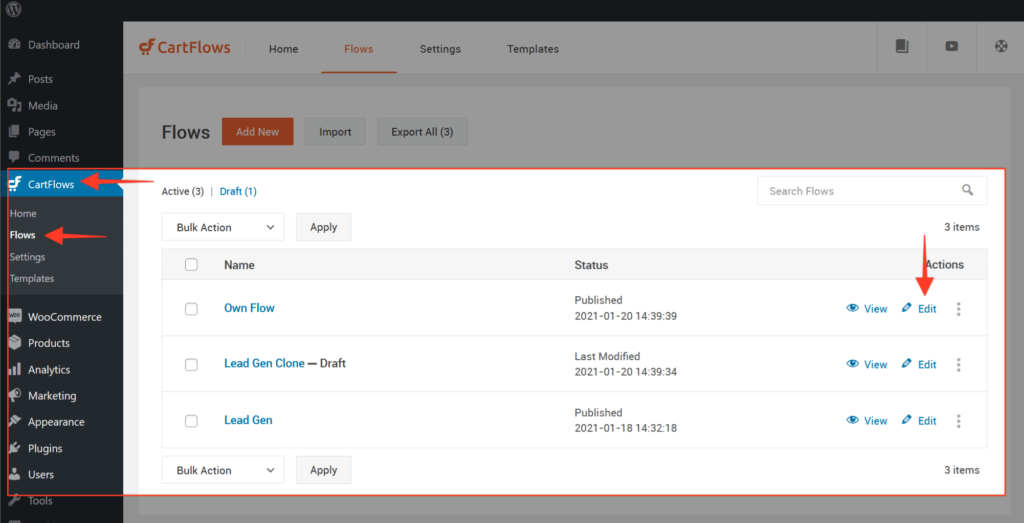
Get into the settings of the Checkout Page by clicking on Edit.
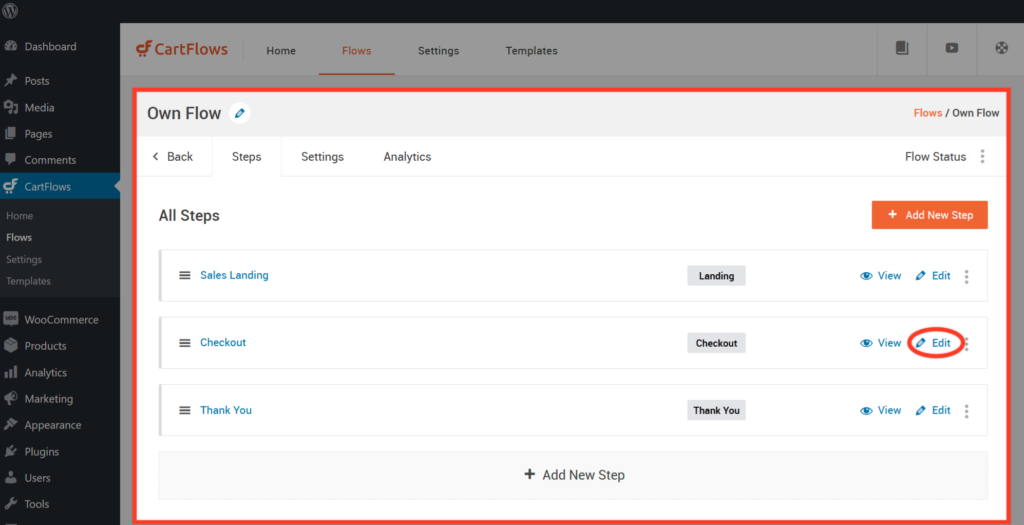
Scroll down in the Checkout Layout section and click Order Bump.
Enable Order Bump by ticking the checkbox and the configuration options for the order bump will be shown.
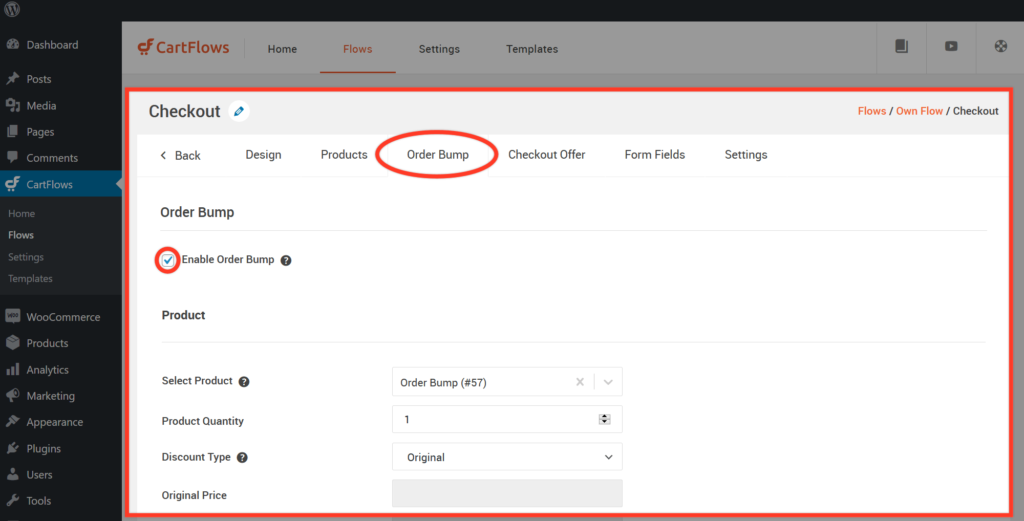
Bump Order Skin – You can choose your bump order skin between Style 1 and Style 2.
Select Product – Enter 3 or more characters to display the product for your order bump.
Bump Order Position – This is where you would like to place your order bump in the checkout page. It can either be Before Checkout, After Customer Details, After Order, or After Payment.
Product Image – You can select an image of the product to attract your customers.
Checkbox Label – Customize the label of the checkbox or leave it as it is.
Highlight Text – This is the title of your order bump. It could be a message with a sense of urgency to get your customers to take action.
Product Description – This is where you can add the details of your order bump product.
Discount Type – You can choose to offer your order bump at an original price or discounted one by percentage, specific price, or coupon. Enter the discount value or the coupon and it will be automatically calculated at the checkout page.
Bump Order Style – You can customize the look and feel of your bump order by tweaking the options available in the Bump Order Style.
Conclusion
Order bumps are a great strategy to improve the average revenue of your store irrespective of the type of products you sell.
This article includes everything you need to know about order bumps. What they are, how they work, how they are implemented in successful stores and how to implement them in your own store.
There is no doubt that they work and we recommend every store includes them to help improve the bottom line.
Considering how easy they are to implement with CartFlows, there’s no reason not to!
Do you use order bumps? Find them useful? How much have they improved your bottom line? Share your thoughts below!





