Were you looking for having control over who should access the CartFlows? Then, in this update, we have brought you a new feature known as “User Role Management”.
Using this user role management, you can control which user role should access the CartFlows and which user role should not access at all.
This feature has a very simple implementation, as either, you can provide full access, OR provide only Edit access for flows/steps, OR don’t provide access at all.
This new feature’s setting is available at CartFlows -> Settings -> User Role Manager as displayed in the below image.
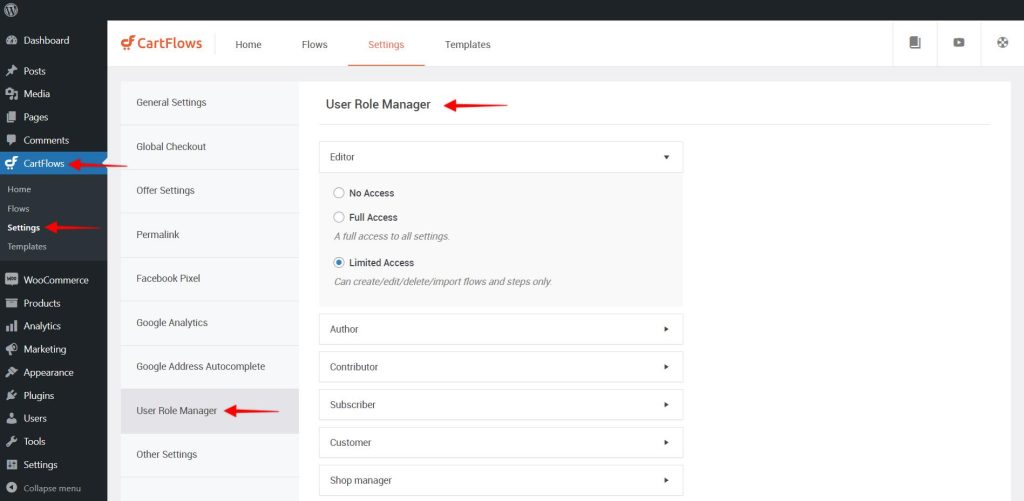
On this setting page, all available user roles will be listed and you can control the access for those user roles.
This user role has three options and they are as follows:
- No Access: This option will not allow the user role to access the CartFlows.
- Full Access: Full access of the CartFlows plugin. Users can manage the Flow, Steps and can import/export the flow/step templates. That is full modification will be allowed.
- Limited Access: This option will allow users to access only the flow/steps and not the global setting of CartFlows.
Let’s see how to enable/disable this feature.
By default, this feature will be enabled and default access will be provided to each of the available user roles.
Step 1: Navigate to the CartFlows -> Setting menu
Step 2: Click on the user role manager tab.
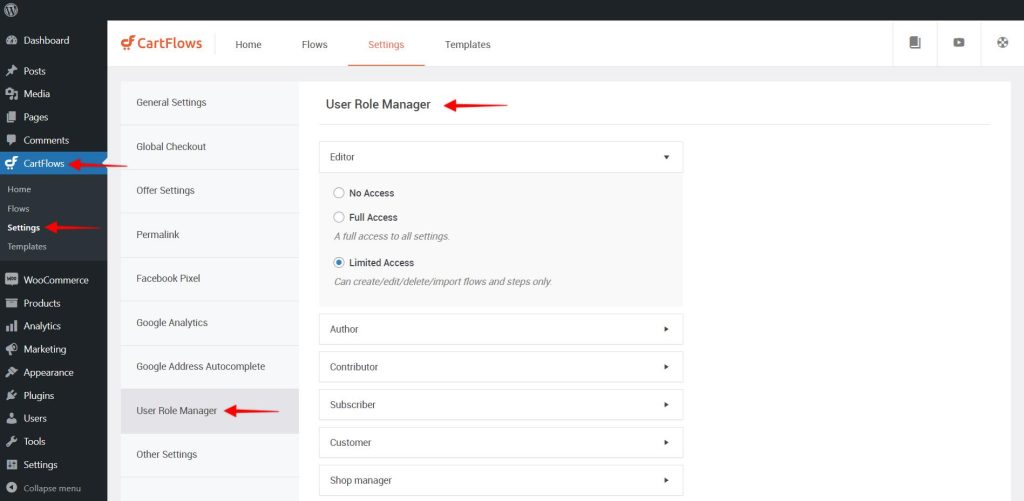
Step 3: Now, click on the whole bar or on the small arrow to open/close the box to see additional settings.
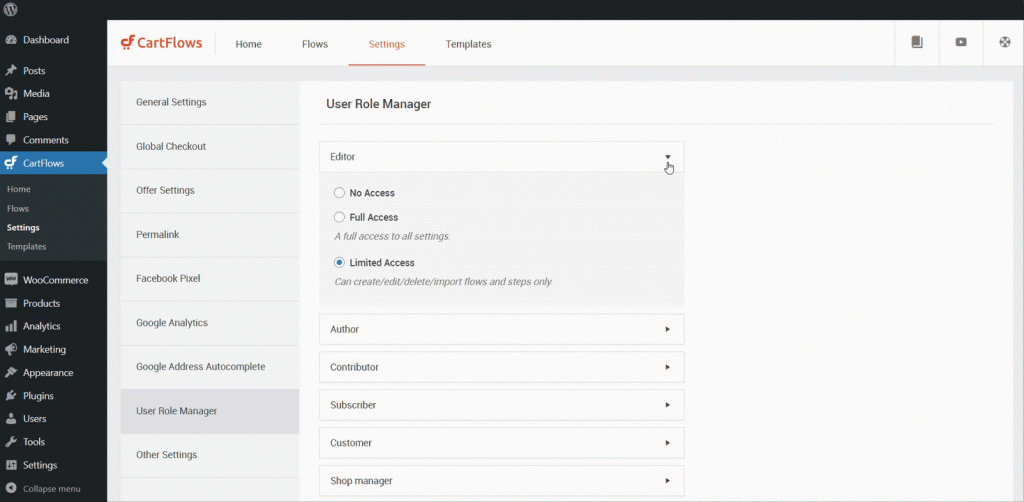
Step 4: Select appropriate options as per your requirement to providing customized access to CartFlows to the user role.
Step 5: Click on the Save button to apply the setting.
Frequently Asked Questions
Q. Does this list all the user roles which are created by other third-party plugins?
=> Yes. Most of the plugins add new user roles in WordPress. So, if those user roles are added to the WordPress then they will be automatically displayed on the CartFlows setting page.
Frequently Asked Questions
Q. How can I provide the access to CartFlows to a third-party user role?
=> You can use a third-party plugin to create a custom user role and add a cartflows_manage_settings and cartflows_manage_flows_steps capability to that user role to provide full Admin access to the CartFlows. You can try out this plugin to create or modify the user capabilities.
