In the CartFlows checkout step, there is an option to hide any of the fields that appear in the checkout form.
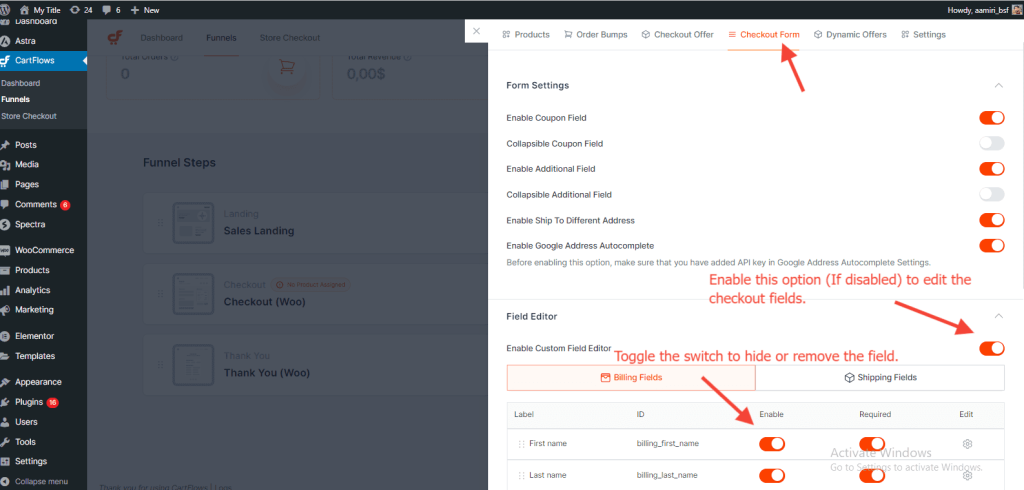
To hide the fields on the checkout page, below are the steps –
Step 1: Navigate to CartFlows -> Funnels -> edit your_funnel -> Checkout page settings.
Step 2: Navigate to the Checkout Form tab & then enable the option – Enable Custom Field Editor if it is disabled.
Step 3: Click on the Enable Toggle to Hide/Remove the fields from the checkout page.
Step 4: Click on the Save/Update button and it is done.
