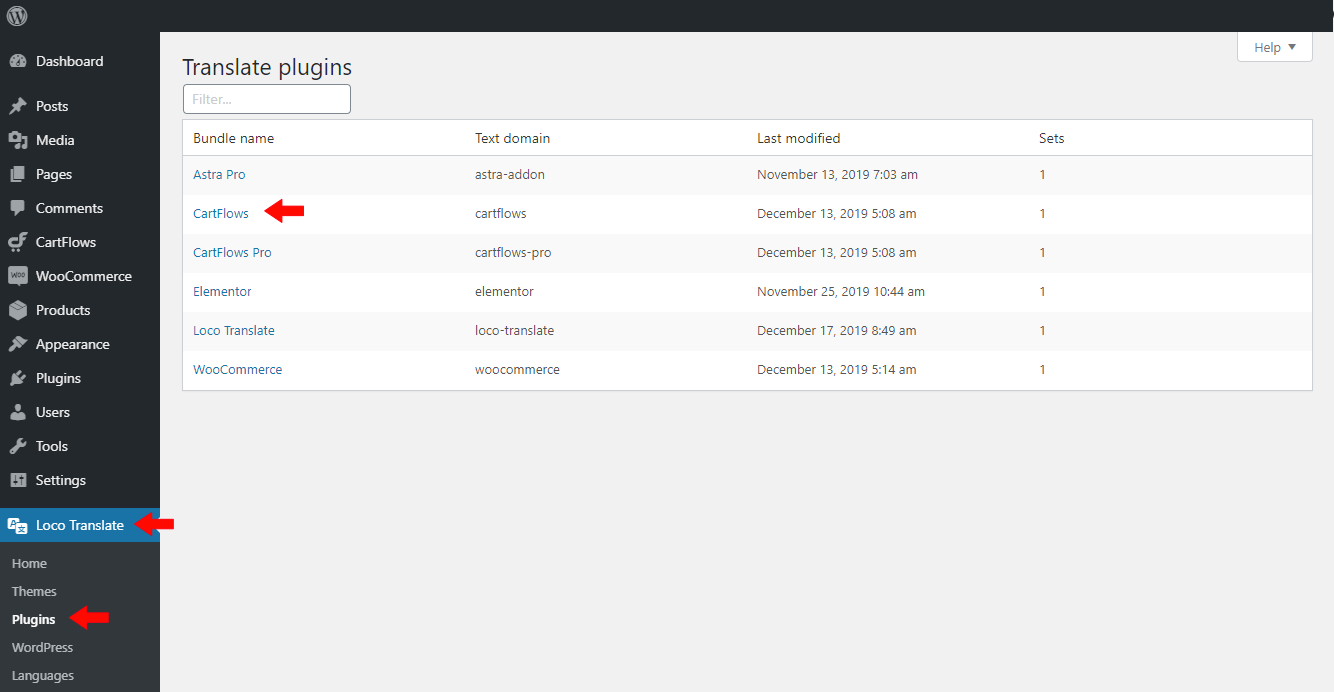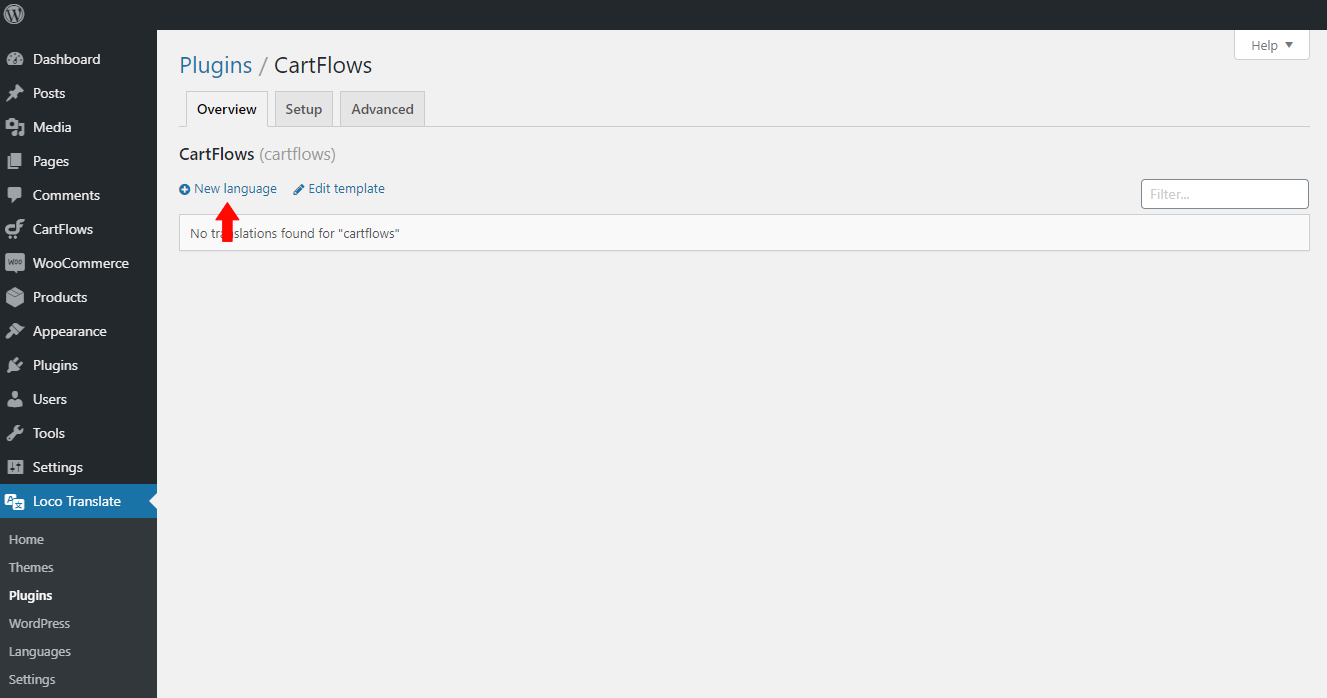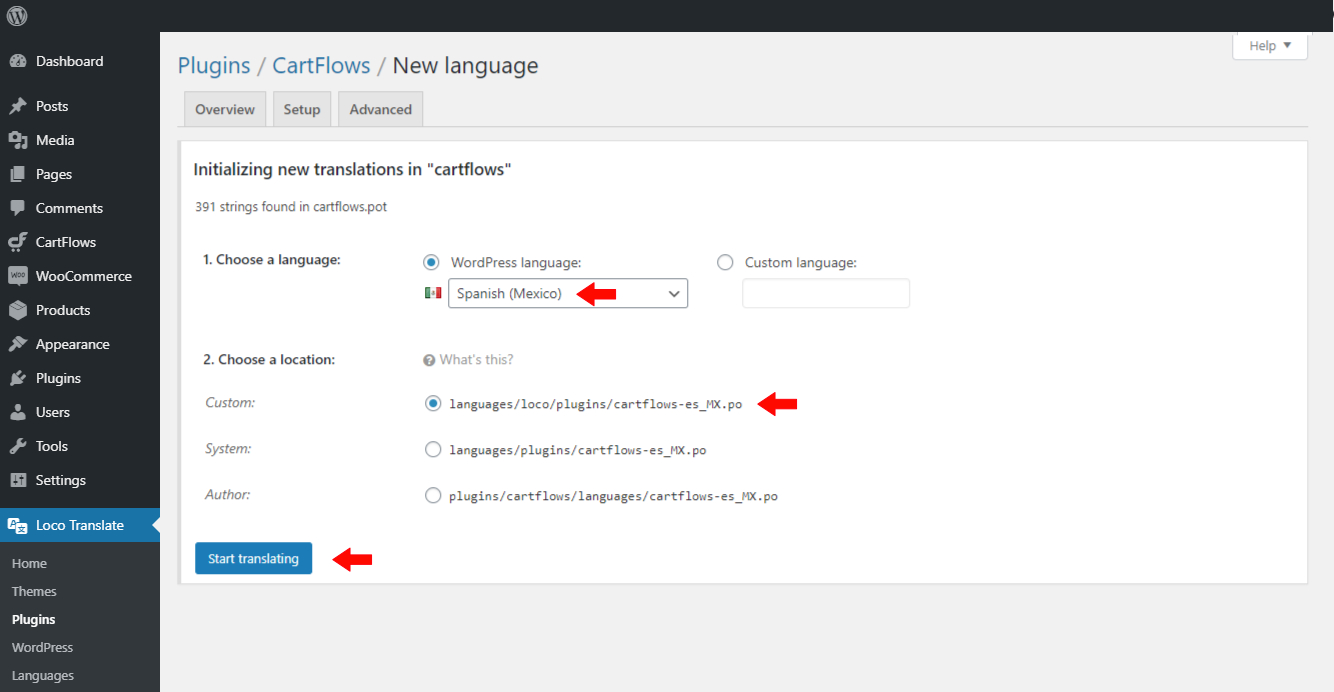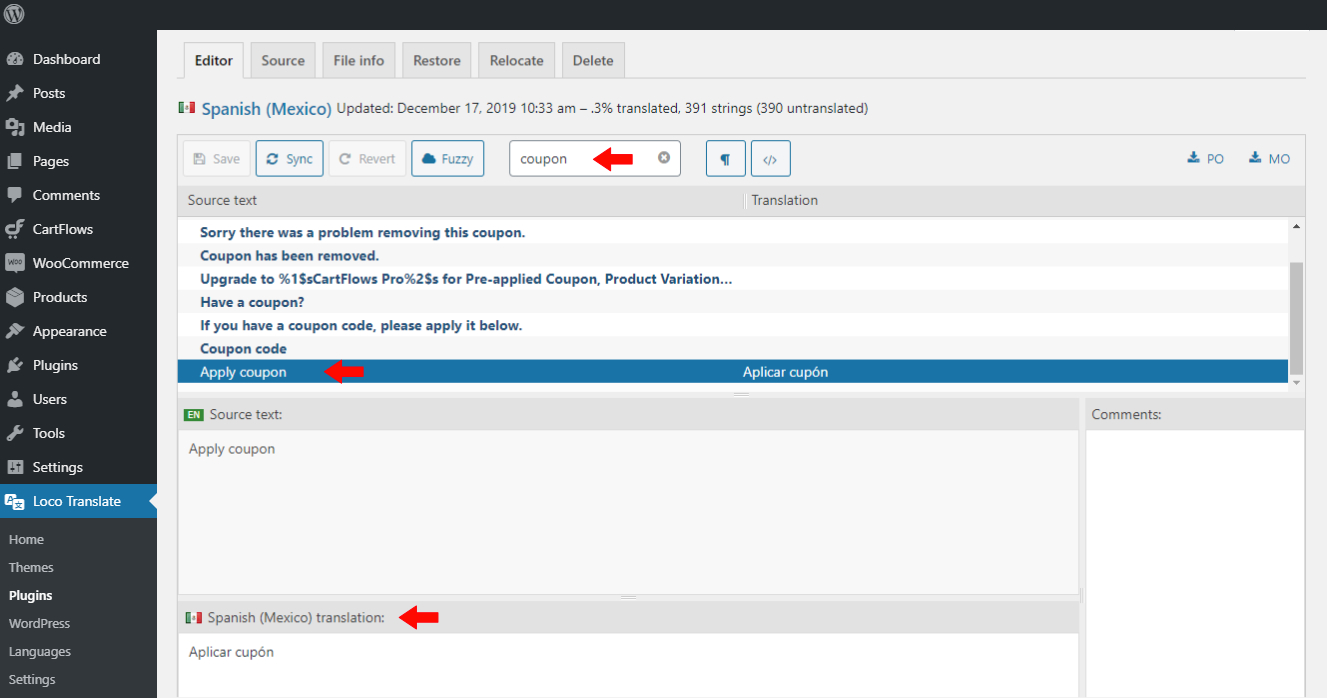Loco Translate is a WordPress plugin, that allows you to easily edit translations right through your WordPress Dashboard.
Follow the below steps to translate the Coupon text and the button text of CartFlows plugin –
Step 1: After you Install & activate the Loco Translate Plugin. Navigate to WordPress Dashboard > Loco Translate > Plugins > Choose CartFlows
Step 2: Click ‘New language‘ to select the Language you want the CartFlows settings to be translated.
Step 3: Select the language you want to translate into. We are going with the Custom Location settings. And Click on Start Translating.
You can go with the location options as required.
Step 4: Now search for the Coupon or any Strings of the CartFlows you need to translate and add the Translated String in the bottom Translation section and Save.
Step 4: Now, as per your Site Language the respective updated strings of CartFlows will be translated on the frontend.
Note –
- Make sure you have changed your WordPress language to the language you want your strings to be translated to. This can be done from the WordPress Dashboard > Settings -> General -> Site language.